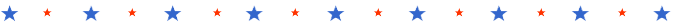Make a pop up Christmas Card:
1. Follow the tutorial below to make the inside card with the Christmas decorations you prefer. The video is just an example.
2. Write a Christmas message in the outside part.
Christmas time - multiple choice, una ficha interactiva de mada_1
liveworksheets.com
liveworksheets.com
Christmas time quiz, una ficha interactiva de mada_1
liveworksheets.com
liveworksheets.com
Christmas - definitions, una ficha interactiva de mada_1
liveworksheets.com
liveworksheets.com
Todays is Thanksgiving Day so you have to make a Thanksgiving card with Canva being grateful with somebody or something and send it by Classroom.
Use the structure that we were practicing in class:
"I'm thankful for (somebody or something) because....."
Here you have some examples:
6thA5thA5thB6thB
If you need it here you have a tutorial about how to use canva in your tablet, remember that you have to download the app.
Make the Thanksgiving Cover for your notebook:
- Draw a turkey (you have some tutotials below)
-Write the unit title: Thanksgiving unit/ Thanksgiving day...
- Decorate your cover with a frame. You have some examples at the end.
Watch this video about Mr. Bean doing his Spring cleaning. Pay attention to the sentences!!
Now it's your turn. Make sentences using present simple and continious.
I would like to know you better, so write about yourself:
- Your name, age, birthday
- Where do you live?
- Your family
- your hobbies
- Your favorite things
- Your likes and dislikes
- More interesting things about you...
Activity from Student Savvy
This is the content of Unit 1. You also have it in Classroom!!
This is the content of Unit 1. You also have it in Classroom!!
Teacher is alone in the class. She hasn't got students.
Click on the link of your class below and create your avatar with Pixton Edu, it will appear in the class next to the teacher.
Once the class is completed we will use this picture as Google Classroom cover. Do you like this idea?
Here you have a tutorial about How to create your avatar: